Poisson's controversial stretch-squeeze ratio
/Before reading this, you might want to check out the previous post about Siméon Denis Poisson's life and career. Then come back here...
Physicists and mathematicians knew about Poisson's ratio well before Poisson got involved with it. Thomas Young described it in his 1807 Lectures on Natural Philosophy and the Mechanical Arts:
We may easily observe that if we compress a piece of elastic gum in any direction, it extends itself in other directions: if we extend it in length, its breadth and thickness are diminished.
Young didn't venture into a rigorous formal definition, and it was referred to simply as the 'stretch-squeeze ratio'.
A new elastic constant?
Twenty years later, at a time when France's scientific muscle was fading along with the reign of Napoleon, Poisson published a paper attempting to restore his slightly bruised (by his standards) reputation in the mechanics of physical materials. In it, he stated that for a solid composed of molecules tightly held together by central forces on a crystalline lattice, the stretch squeeze ratio should equal 1/2 (which is equivalent to what we now call a Poisson's ratio of 1/4). In other words, Poisson regarded the stretch-squeeze ratio as a physical constant: the same value for all solids, claiming, 'This result agrees perfectly' with an experiment that one of his colleagues, Charles Cagniard de la Tour, recently performed on brass.
Poisson's whole-hearted subscription to the corpuscular school certainly prejudiced his work. But the notion of discovering of a new physical constant, like Newton did for gravity, or Einstein would eventually do for light, must have been a powerful driving force. A would-be singular elastic constant could unify calculations for materials soft or stiff — in contrast to elastic moduli which vary over several orders of magnitude.
Poisson's (silly) ratio
Later, between 1850 and 1870, the physics community acquired more evidence that the stretch-squeeze ratio was different for different materials, as other materials were deformed with more reliable measurements. Worse still, de la Tour's experiments on the elasticity of brass, upon which Poisson had hung his hat, turned out to be flawed. The stretch-squeeze ratio became known as Poisson's ratio not as a tribute to Poisson, but as a way of labeling a flawed theory. Indeed, the falsehood became so apparent that it drove the scientific community towards treating elastic materials as continuous media, as opposed to an ensemble of particles.
Today we define Poisson's ratio in terms of strain (deformation), or Lamé's parameters, or the speed \(V\) of P- and S-waves:
Interestingly, if Poisson turned out to be correct, and Poisson's ratio was in fact a constant, that would mean that the number of elastic constants it would take to describe an isotropic material would be one instead of two. It wasn't until Augustin Louis Cauchy used the notion of a stress tensor to describe the state of stress at a point within a material, with its three normal stresses and three shear stresses, did the need for two elastic constants become apparent. Tensors gave the mathematical framework to define Hooke's law in three dimensions. Found in the opening chapter in any modern textbook on seismology or mechanical engineering, continuum mechanics represents a unique advancement in science set out to undo Poisson's famously false deductions backed by insufficient data.
References
Greaves, N (2013). Poisson's ratio over two centuries: challenging hypothesis. Notes & Records of the Royal Society 67, 37-58. DOI: 10.1098/rsnr.2012.0021
Editorial (2011). Poisson's ratio at 200, Nature Materials, 10 (11) Available online.













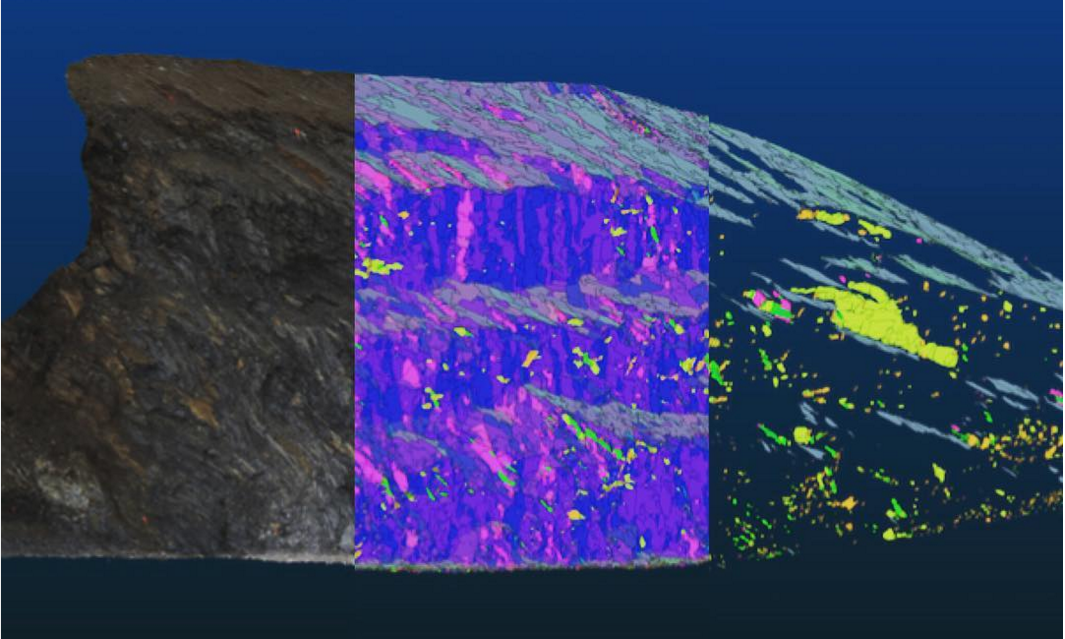









 Except where noted, this content is licensed
Except where noted, this content is licensed