St Nick's list for the geoscientist
/It's that time again. Perhaps you know a geoscientist that needs a tiny gift, carefully wrapped, under a tiny tree. Perhaps that geoscientist has subtly emailed you this blog post, or non-subtly printed it out and left copies of it around your house and/or office and/or person. Perhaps you will finally take the hint and get them something awesomely geological.
Or perhaps 2016 really is the rubbish year everyone says it is, and it's gonna be boring non-geological things for everyone again. You decide.
Science!
I have a feeling science is going to stick around for a while. Get used to it. Better still, do some! You can get started on a fun science project for well under USD 100 — how about these spectrometers from Public Lab? Or these amazing aerial photography kits?
All scientists must have a globe. It's compulsory. Nice ones are expensive, and they don't get much nicer than this one (right) from Real World Globes (USD 175 to USD 3000, depending on size). You can even draw on it. Check out their extra-terrestrial globes too: you can have Ganymede for only USD 125!
If you can't decide what kind of science gear to get, you could inspire someone to make their own with a bunch of Arduino accessories from SparkFun. When you need something to power your gadget in the field, get a fuel cell — just add water! Or if it's all just too much, play with some toy science like this UNBELIEVABLE Lego volcano, drone, crystal egg scenario.
Stuff for your house
Just because you're at home doesn't mean you have to stop loving rocks. Relive those idyllic field lunches with this crazy rock sofa that looks exactly like a rock but is not actually a rock (below left). Complete the fieldwork effect with a rainhead shower and some mosquitoes.
No? OK, check out these very cool Livingstone bouldery cushions and seats (below right, EUR 72 to EUR 4750).
If you already have enough rocks and/or sofas to sit on, there are some earth sciencey ceramics out there, like this contour-based coffee cup by Polish designer Kina Gorska, who's based in Oxford, UK. You'll need something to put it on; how about a nice absorbent sandstone coaster?
Wearables
T-shirts can make powerful statements, so don't waste it on tired old tropes like "schist happens" or "it's not my fault". Go for bold design before nerdy puns... check out these beauties: one pretty bold one containing the text to Lyell's Principles of Geology (below left), one celebrating Bob Moog with waveforms (perfect for a geophysicist!), and one featuring the lonely Chrome T-Rex (about her). Or if you don't like those, you can scour Etsy for volcano shirts.
Books
You're probably expecting me to lamely plug our own books, like the new 52 Things you Should Know About Rock Physics, which came out a few weeks ago. Well, you'd be wrong. There are lots of other great books about geoscience out there!
For example, Brian Frehner (a historian at Oklahoma State) has Finding Oil (2016, U Nebraska Press) coming out on Thursday this week. It covers the early history of petroleum geology, and I'm sure it'll be a great read. Or how about a slightly 'deeper history' book the new one from Walter Alvarez (the Alvarez), A Most Improbable Journey: A Big History of Our Planet and Ourselves (2016, WW Norton), which is getting good reviews. Or for something a little lighter, check out my post on scientific comic books — all of which are fantastic — or this book, which I don't think I can describe.
Dry your eyes
If you're still at a loss, you could try poking around in the prehistoric giftological posts from 2011, 2012, 2013, 2014, or 2015. They contain over a hundred ideas between them, I mean, come on.
Still nothing? Nevermind, dry your eyes in style with one of these tissue box holders. Paaarp!
The images in this post are all someone else's copyright and are used here under fair use guidelines. I'm hoping the owners are cool with people helping them sell stuff!








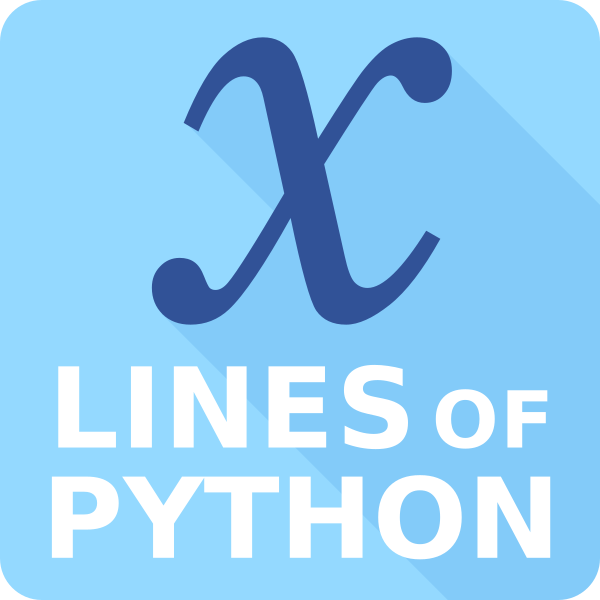
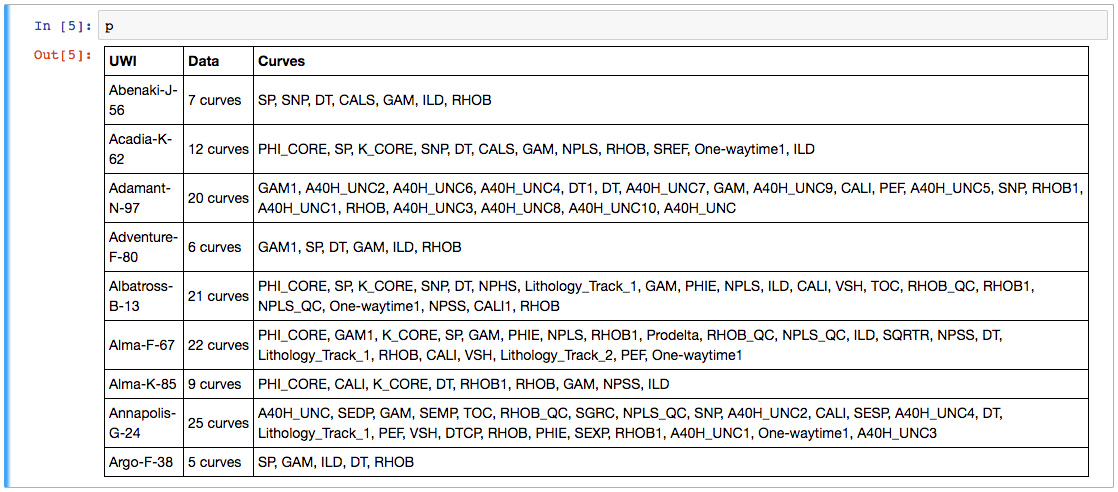











 Except where noted, this content is licensed
Except where noted, this content is licensed