The procedural generation of geology
/Procedural generation is a way of faking stuff with computers. But by writing code, or otherwise defining algorithms — not by manually choosing or composing or sculpting things. It’s used to produce landscapes and other assets in computer games, or just to make beautiful things. Honestly, I know almost nothing about it, and I don’t play computer games, so I’m really just coming at it from the ‘beautiful things’ side. So let’s just stick to looking at some examples…
Robert Hodgin produces jaw-dropping images, and happily one of his favourite subjects is meandering rivers. Better yet, Harold Fisk’s maps are among his inspirations. The results are mindblowing — just check this animation out:
What’s really remarkable is that everything on that map is procedurally generated: the roadways, the vegetation, the wonderful names.
If you love meanders (who doesn’t love meanders?), then you also need to know about Zoltan Sylvester’s work (not to mention his Etsy store). He produces some great animations, and also maintains some open-source Python projects (e.g. meanderpy) for producing them, so you can get stuck in and make your own.
Another meandering and incising river model, this one with a longer-term evolution. One unrealistic detail is that oxbow lakes are instantaneously filled after being cut off 😬. Note complex stratigraphy in cross section in the front. This represents about 2000 years pic.twitter.com/dxT7uSA5Kx
— Zoltán Sylvester (@zzsylvester) October 4, 2020
It’s not just about meanders. Artist Tyler Hobbs has produced some striking images that strongly resemble structural cross-sections. In this thread he mentions that this wasn’t his goal, they just came out that way.
Playing with different approaches to textures on this one. Sometimes the purely flat colors just feel weird to me. The first three are stacked layers of dots, last one uses stacked layers of lines pic.twitter.com/2lrnct0NMr
— Tyler Hobbs (@tylerxhobbs) May 18, 2020
Mattias Herder, a space-obsessed viz wizard, did intend to produce crystals though. He’s using Houdini software, which I believe is also what Robert Hodgin uses for his maps. I wonder if any geologists are using it…
Crystal Growth
— Mattias Malmer (@3Dmattias) January 6, 2021
Houdini experiment where millions of individual points are growing into a crystal structure. pic.twitter.com/IK661J44dl
Landscapes are one of the big areas of application of this sort of tech, and while not strictly geological, I love these frozen vistas by French artist Guillaume Cottet:
FROZEN LANDSCAPES
— Guillaume Cottet (@Guicot) November 5, 2020
Personal studies / technical proof of concept#3d #gfx #graphic #art #concept #procedural #geology #clouds #rock #mountain #aggregate #landscape #experiment #light #design #tectonic #planet #surface #alien #artdirection #volumes #otoy #octanerender pic.twitter.com/tvO1tsaHOH
Finally, this example from digital artist Ian Smith hints at a bit of the creative process. This guy really knows how to make rocks…
End of year WIP. Been working on a desert scene in one form or another most of the year! #WIP #Zbrush #UE4 pic.twitter.com/F7wnnV7kX8
— Ian Smith (@iansmithartist) December 23, 2020
This is all so much magic to me, but I’m intrigued. Like the black hole in Interstellar, could this kind of work actually shed light on how dynamic, non-linear natural systems work? Or is it just an illusion?










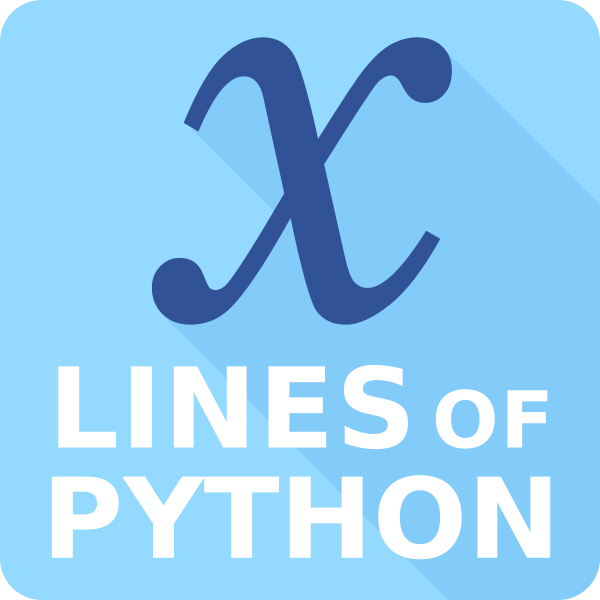















 Except where noted, this content is licensed
Except where noted, this content is licensed