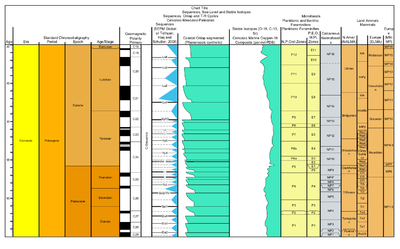Create better time scales
If you ever find yourself drawing geological time scales in Microsoft PowerPoint (embarrassingly enough, this has happened to me), or trying to build a hackish database of geological events in Microsoft Excel, then you need TimeScale Creator. This free, Java-based application runs on any platform (because it's Java), and is fully extensible with your own stratigraphic data. You can also buy a Pro version ($500 for non-commerical use, or $1500 for commercial purposes). The upgrade gets you various stratigraphic data packs and other perks like better export functionality.
To give you a flavour of what this little app can do, I made a quick column for part of the Palaeogene. I picked the interval more or less at random, and haven't changed any of the defaults except the columns to display, but this took me about 60 seconds to make. The data I'm showing here are all included in the free version, and all ratified by the International Commission on Stratigraphy. And I can export it as an SVG file (scalable vector graphics), which I can edit freely in Inkscape or any of several other vector graphics editors. applications. Here it is:
You can download the software by following this link. If you have any tips for using the software, or other ways to make timescales, please leave them in the comments!
Note, TimeScale Creator is a trademark of the Geologic TimeScale Foundation. I am not connected with the software or its creators in any way. Microsoft PowerPoint and Excel are trademarks of Microsoft Corporation. Java is a trademark of Oracle Corporation.
I just wrote a new post about making custom timescales in TSCreator. You can read it here.